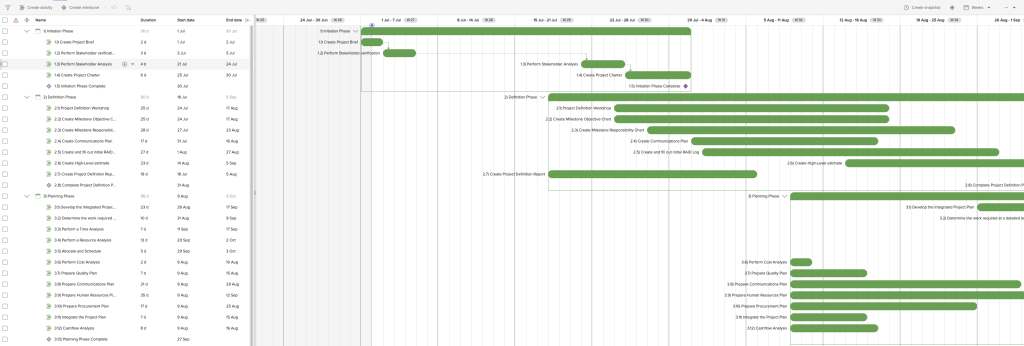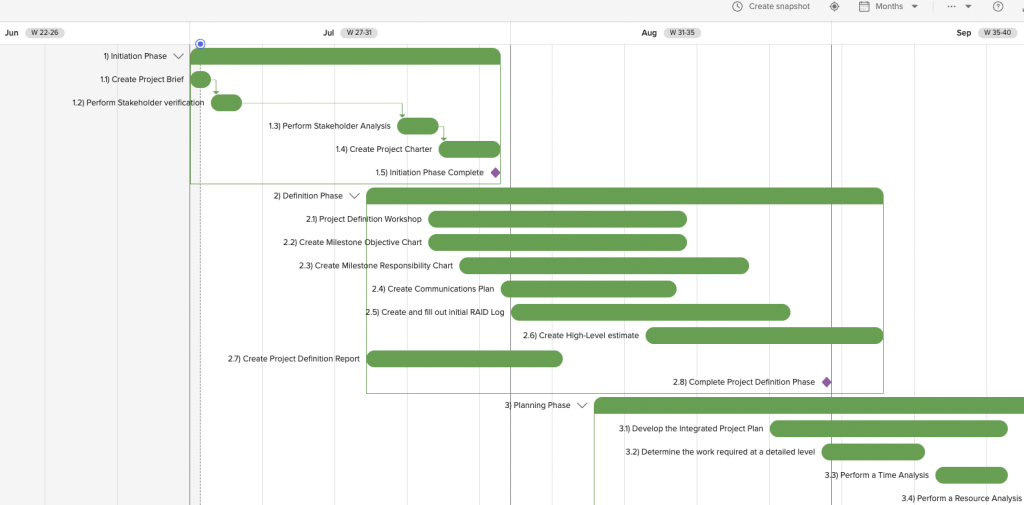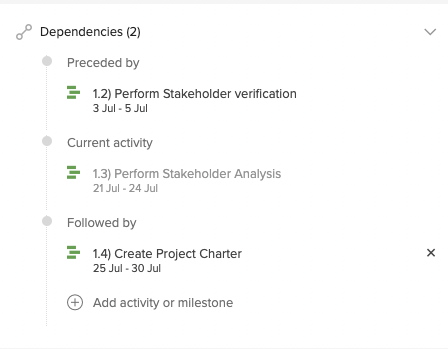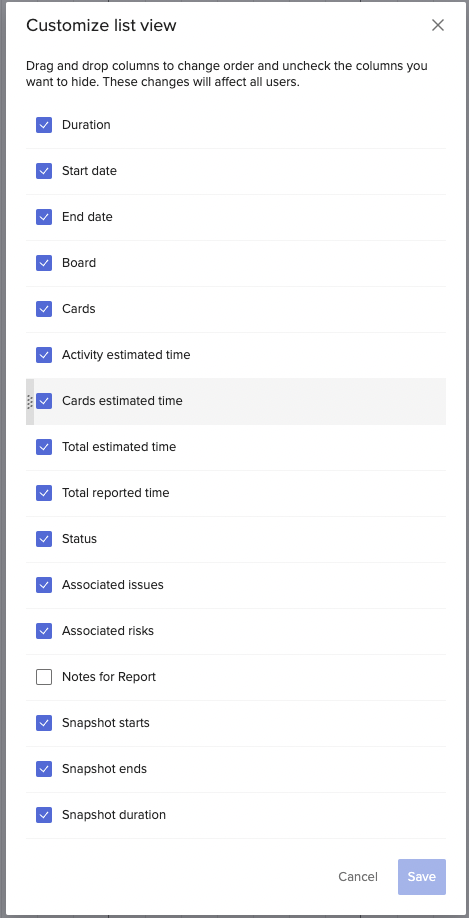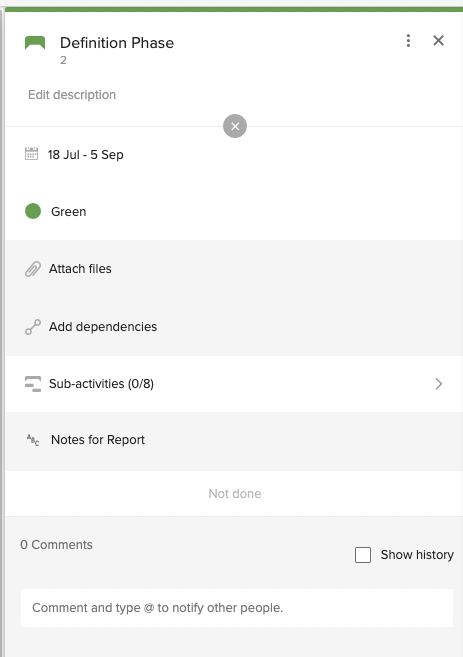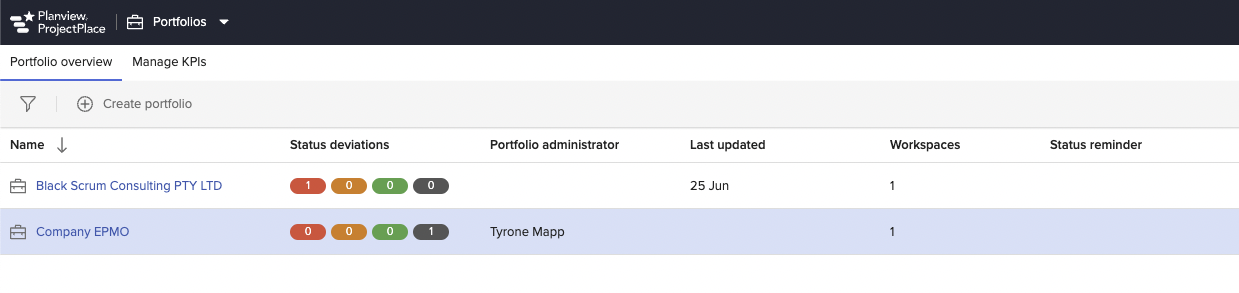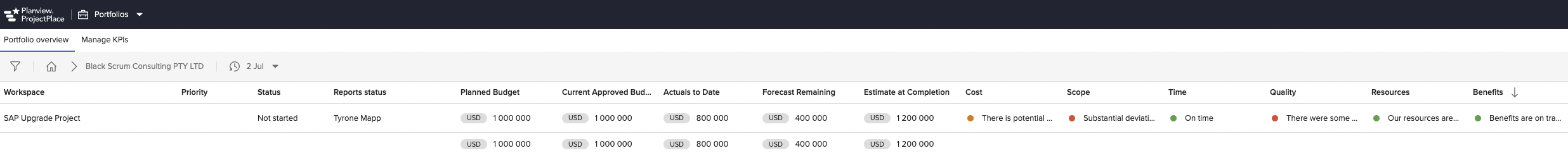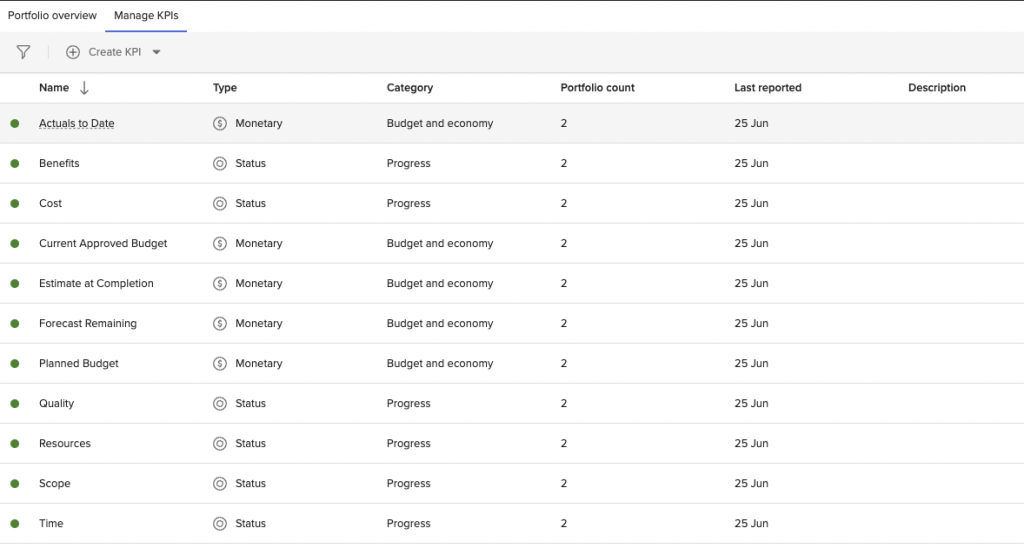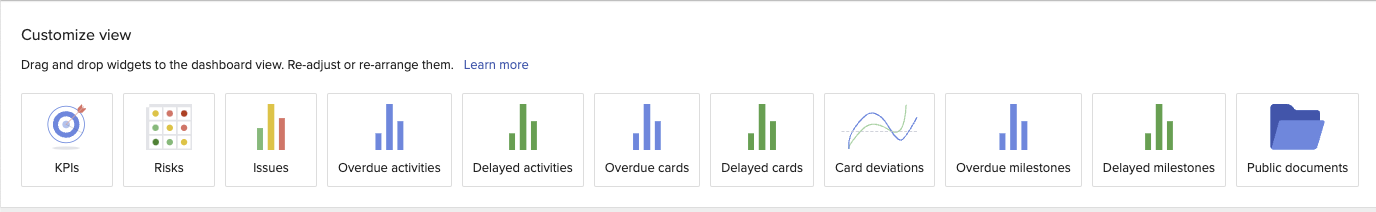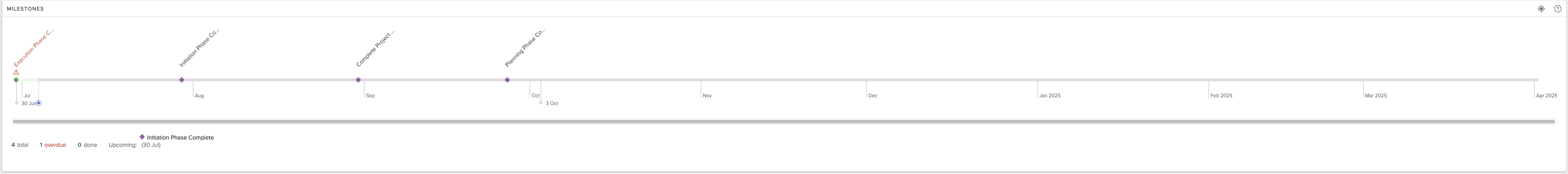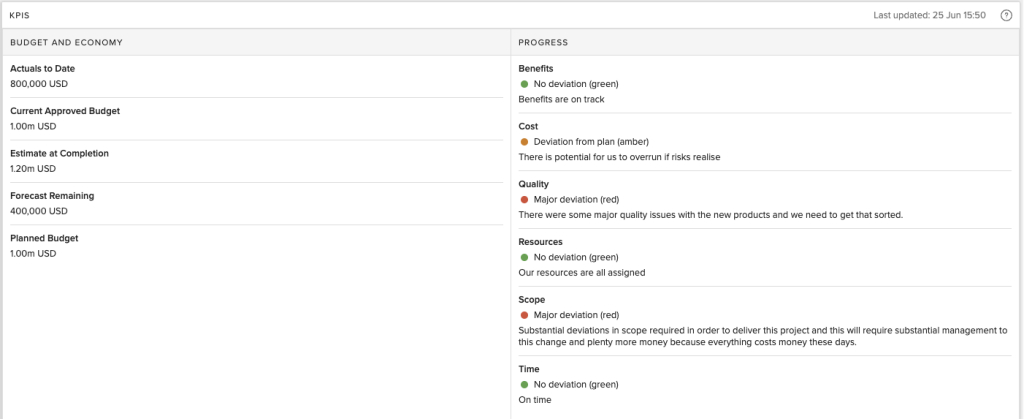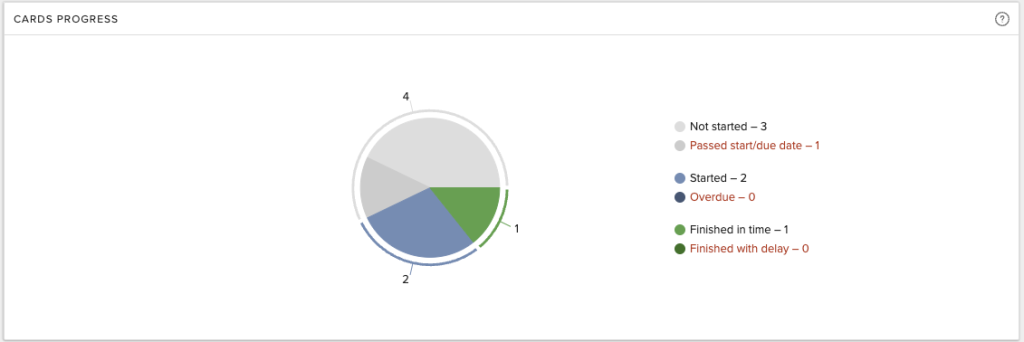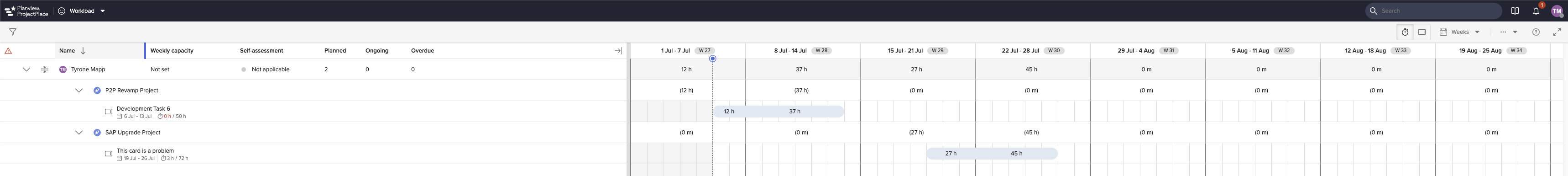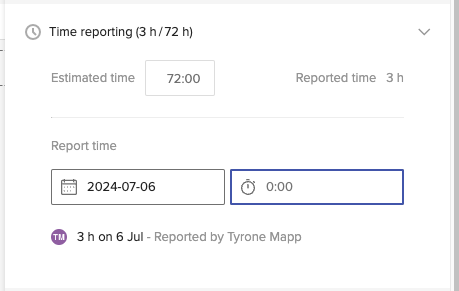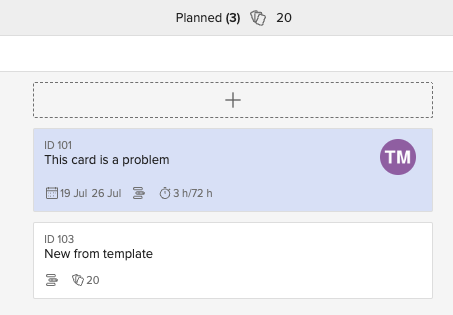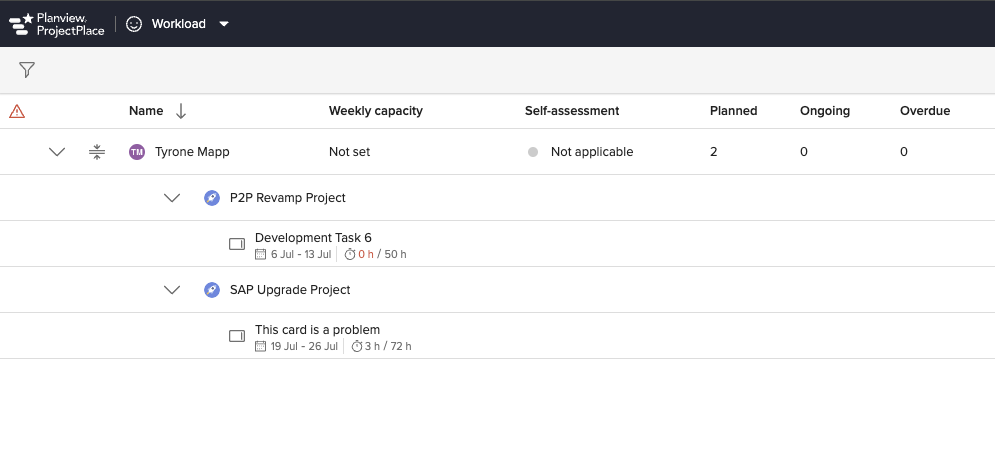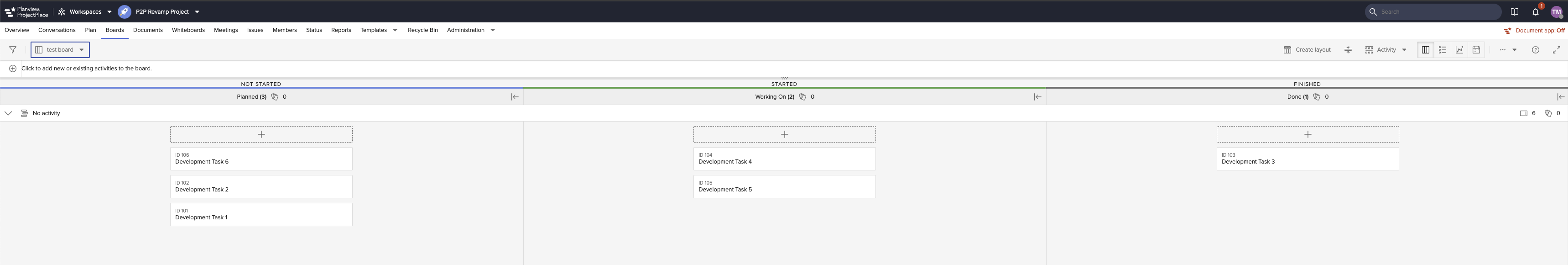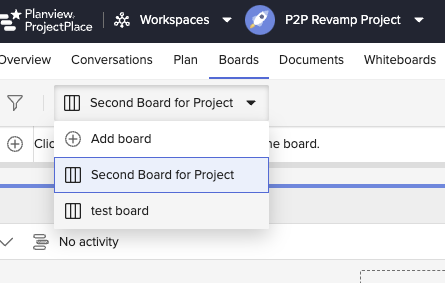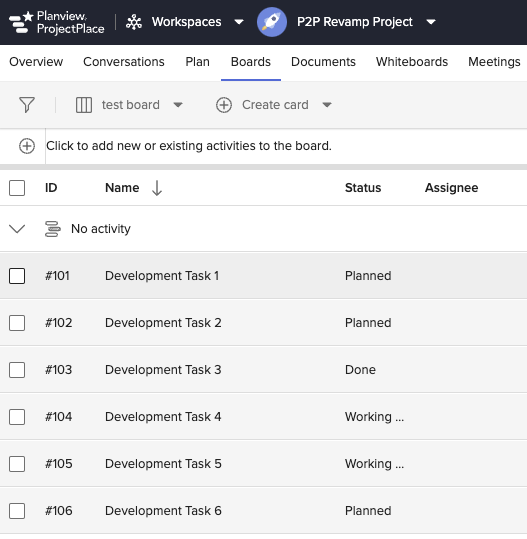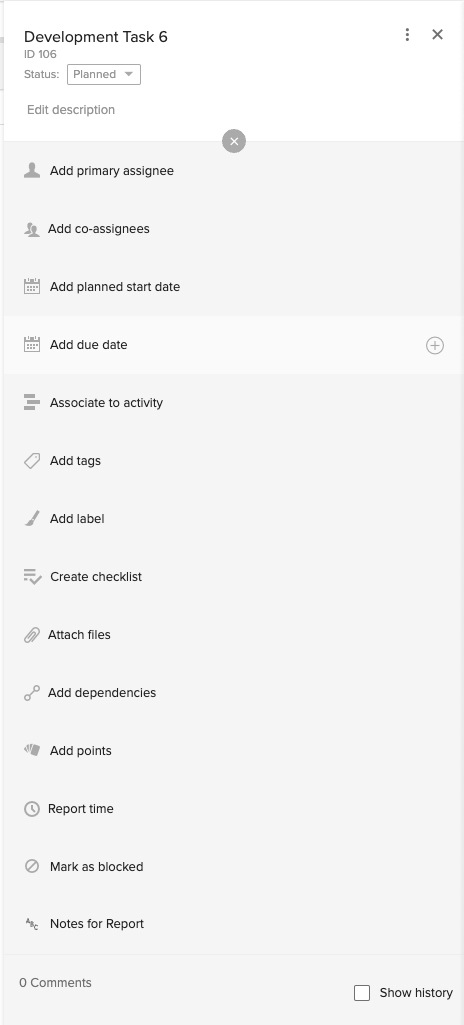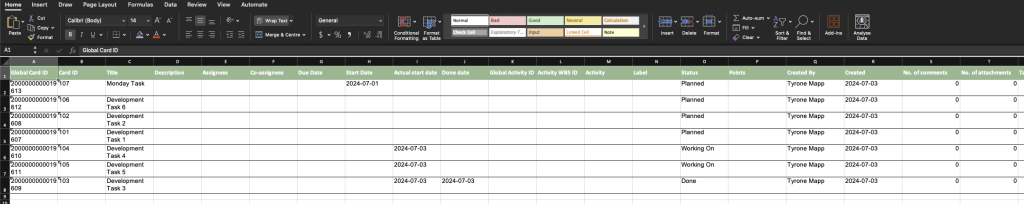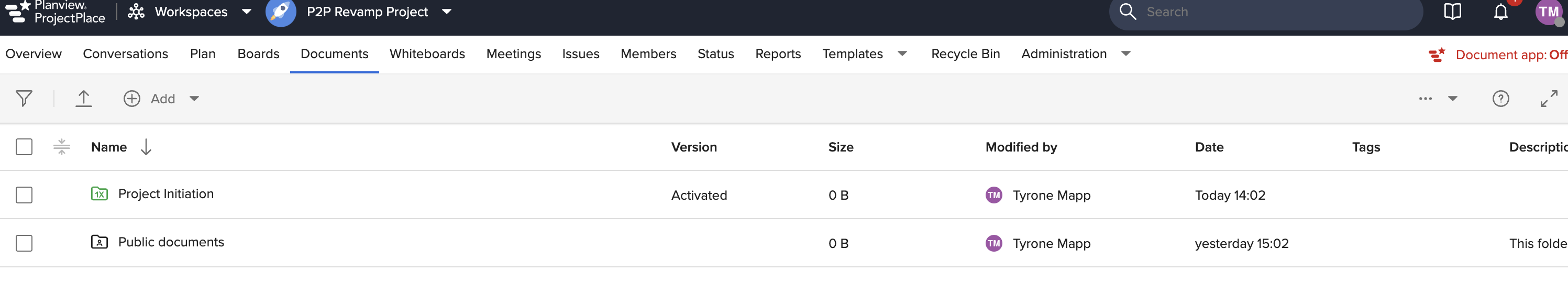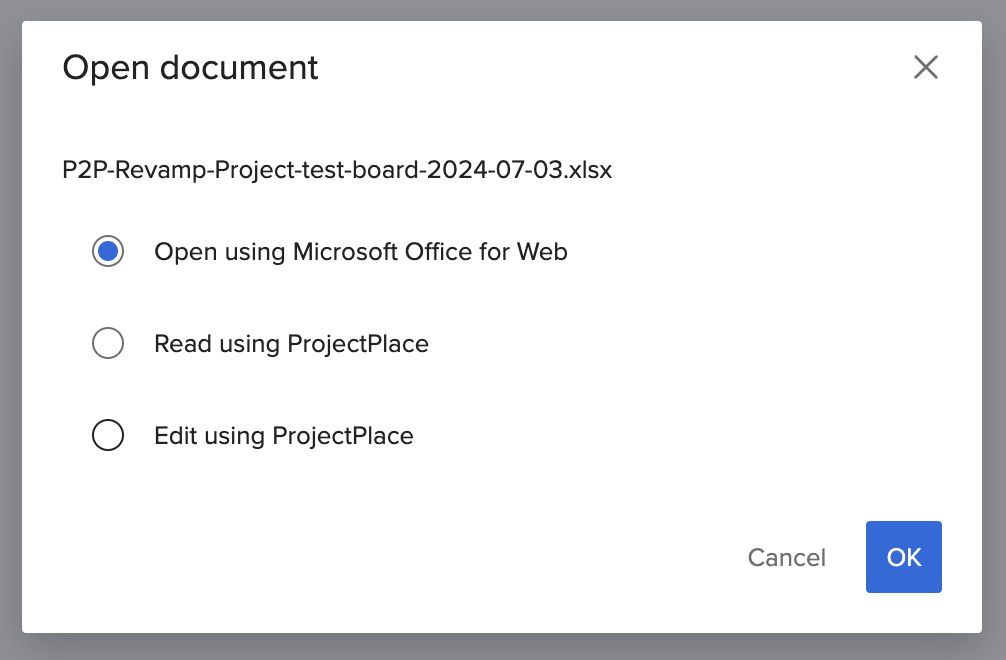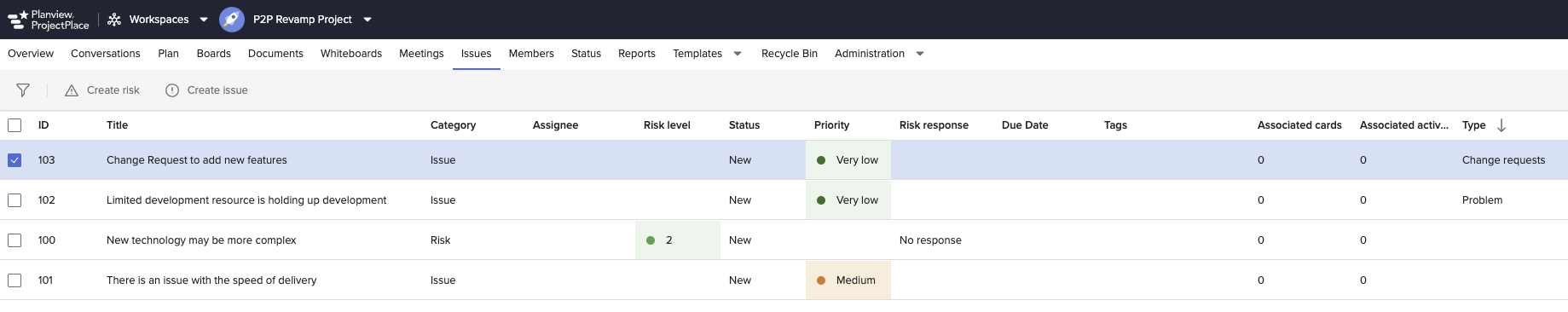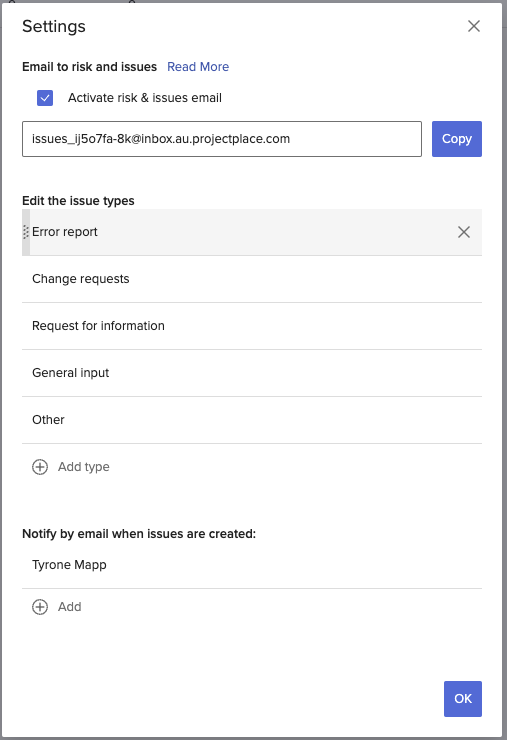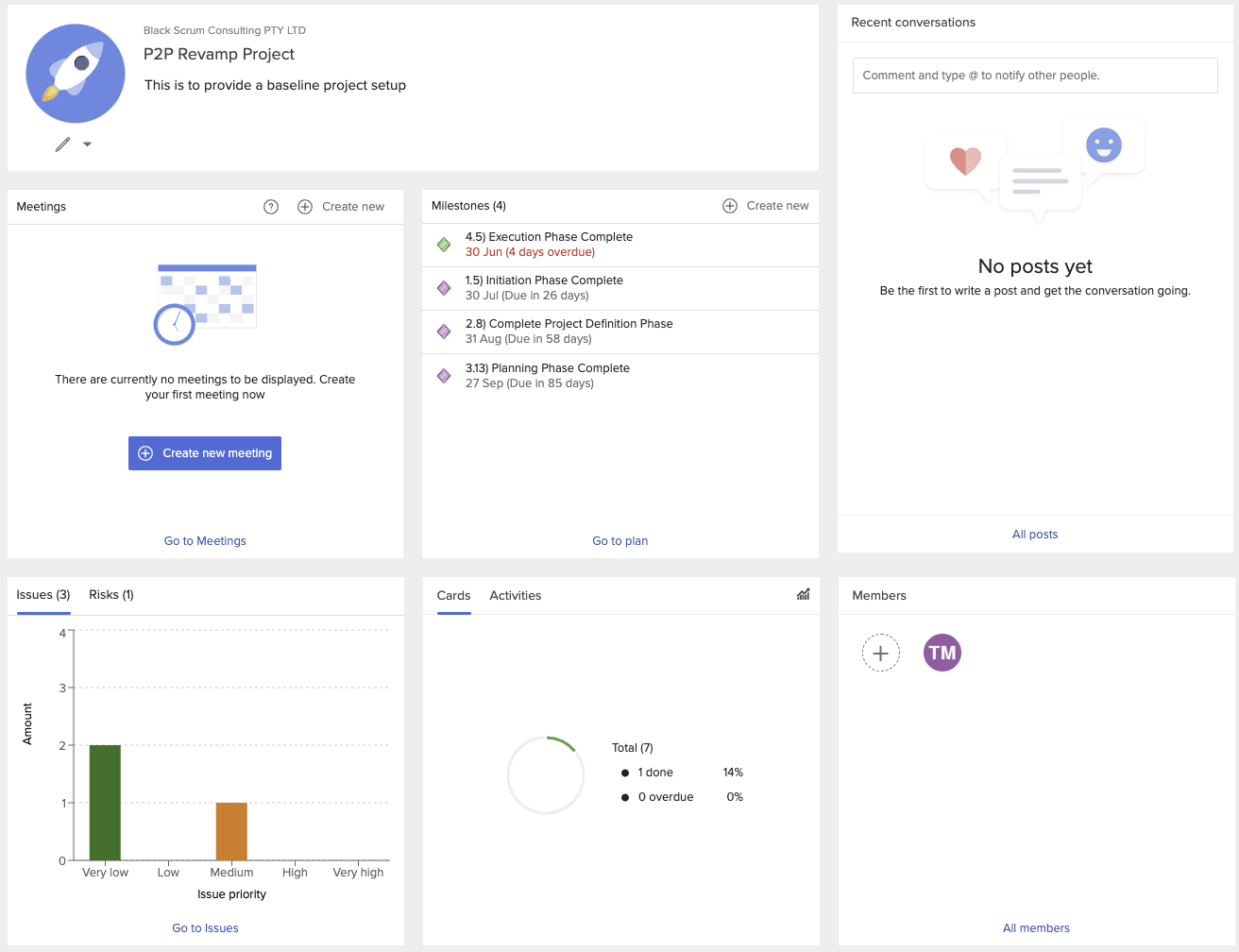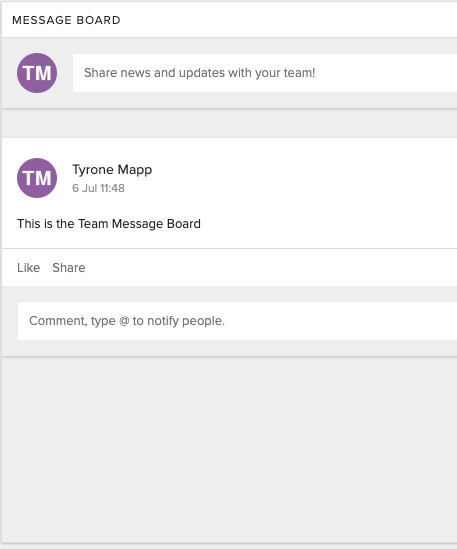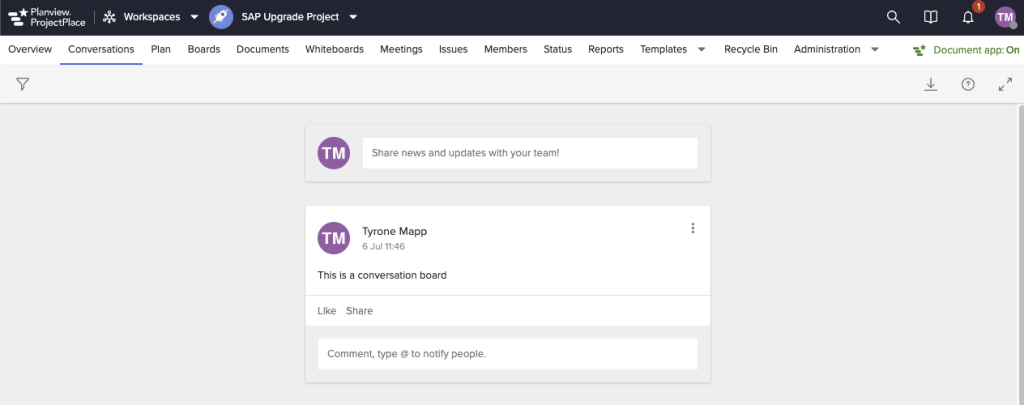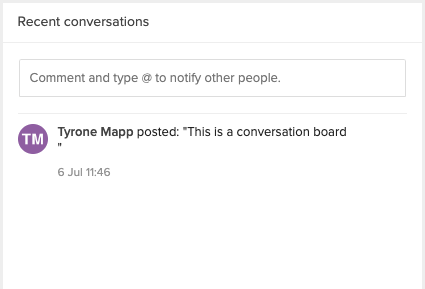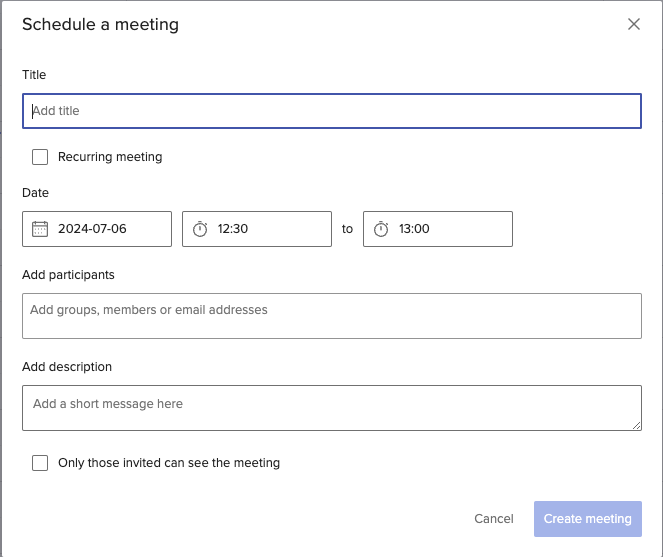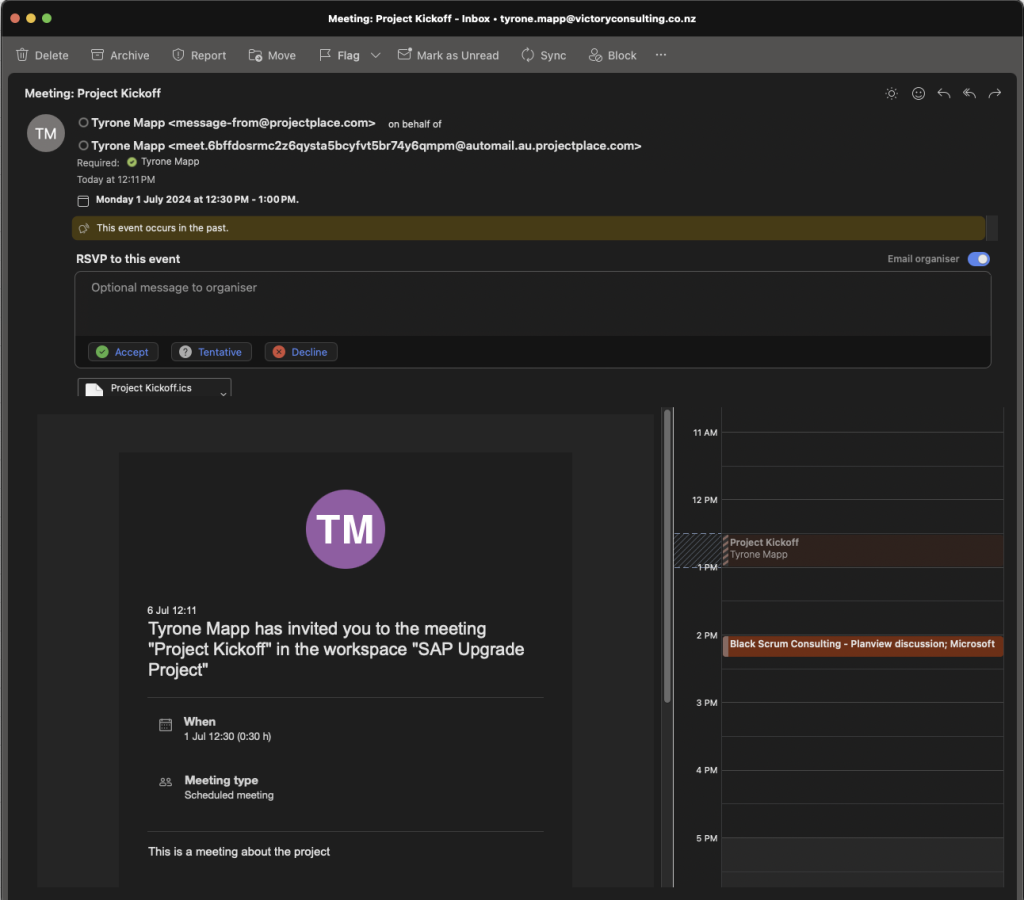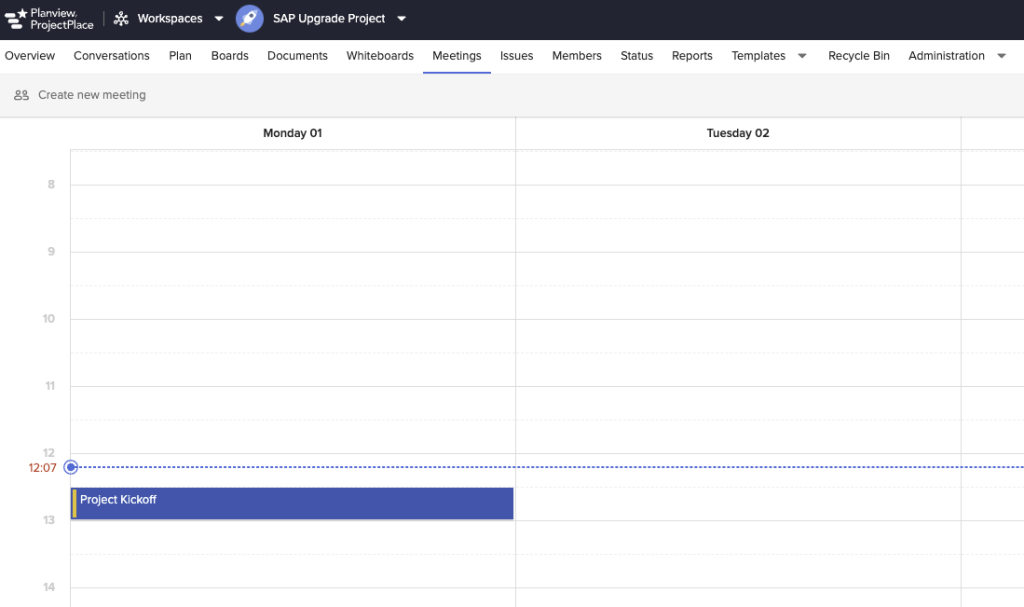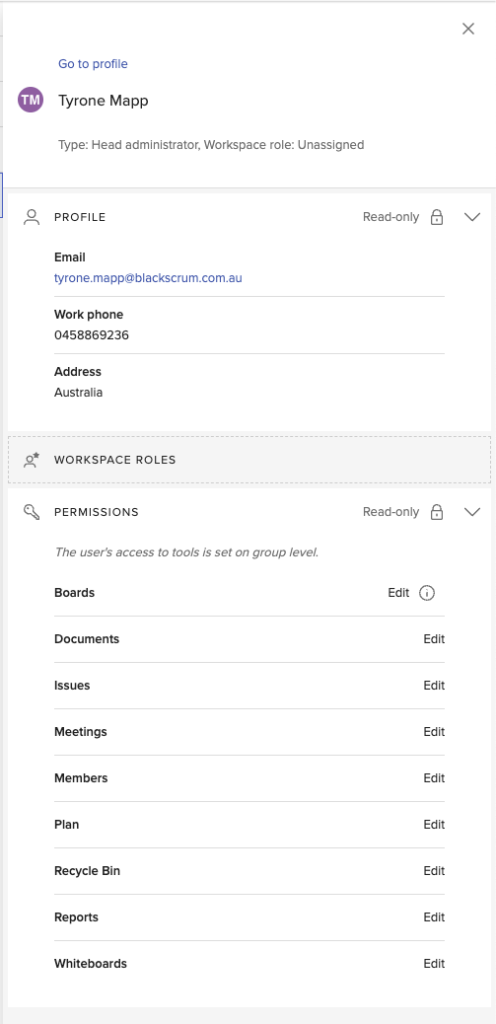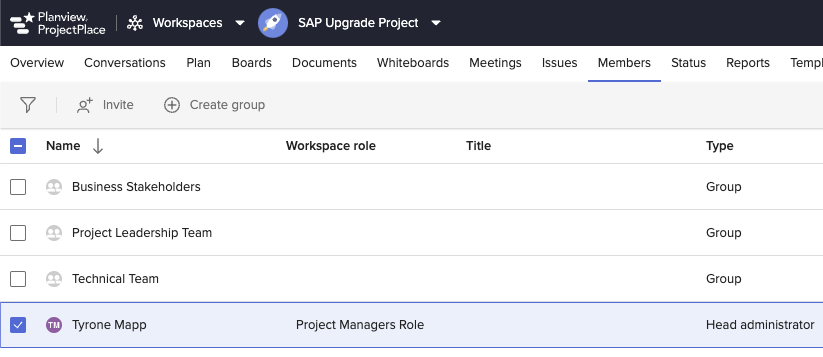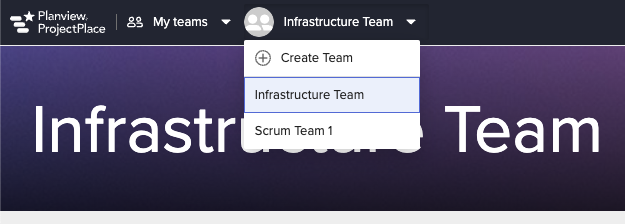Attempting to find out what the best Project Management Software is, can be a daunting task but it doesn’t need to be.
Having seen and used countless Project Management tools over the past 20 years, we know what works and we can make that an easy decision for you with Planview ProjectPlace.